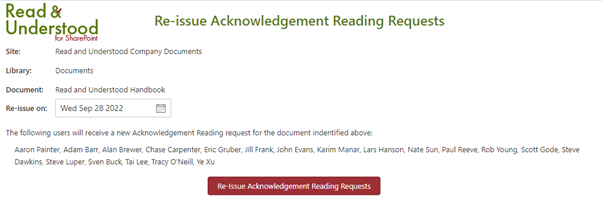Summary of Changes
New Teams App Specifically for Users
Customisation and Localisation support
Messaging on Acknowledgement page (May. 2022)
Geographical Service Locations (May. 2022)
Document Acknowledgement Page include Comments (Feb. 2022)
Fully customisable Acknowledgment Page (Apr. 2022)
Enhanced Reporting
Downloadable compliance reports in Excel (Aug. 2022)
Excel Spreadsheet Included with the Summary Email (Mar. 2022)
New Features and Functionality
Re-issue Acknowledgement Requests (Aug. 2022)
Document Reading Acknowledgement Confirmation Option (Aug. 2022)
Email Template – Instructions for adding clickable buttons (Aug. 2022)
Immediate Send Notification for Urgent Document Changes (Sept. 2022)
Introduce Office Plan for Paid Plans (Mar. 2022)
Discounted Annual Plans (Jan. 2022)
All release changes appear in chronological order newest to oldest…
Immediate Send Notification for Urgent Document Changes (Sept. 2022)
Requirement
Occasionally, some documents for companies are time-critical and it is essential to get an immediate email sent to employees once the Document is created / updated.
Read and Understood automatically process documents at midnight to send the initial notification emails.
Solution
Through our App using the Manage Document Version Lifecycles feature, we have implemented a mechanism that, should you wish to process notifications immediately without having to wait until midnight, you can.
A new permissions level has been introduced in the App to control who has the rights to perform the action. Users with rights can view all new and updated documents for the library and selectively choose which documents they wish to send the immediate email notification for.
By selection the document you wish to process immediately and pressing the Process selected document you will be able to immediately send an acknowledgement notification email.
Re-issue Acknowledgement Requests (Aug. 2022)
Requirement
The capability to restart the Read and Understood lifecycle for any users that did not previously complete acknowledgement.
Solution
When the Document Version Summary Report is sent to the nominated Summary Report Recipient, in addition to the Spreadsheet that details those that did and did not acknowledge; a link is provided to the Read and Understood App to restart the acknowledgment process. Only employees who did not acknowledge reading that version previously will be notified. The duration, as defined, in the Document Selector rule that targets that document.
Link to reissue an acknowledgment request from the Summary Email
Having clicked the link in the Email you will be directed to our App where you can choose the re-issue date or leave it as the next earliest available run date; then click Re-issue Acknowledgement Reading Requests button.
Re-issue Page in the App
Document Reading Acknowledgement Confirmation Option (Aug. 2022)
Requirement
When employees click the link to our Acknowledgement page within the App, it is now possible to provide an additional step that requires the user to confirm they have opened and read the updated document version, for example.
Solution
The Acknowledgment page within the App can be customised to meet your business needs. New customers to Read and Understood will have this feature enabled by default with the following message ‘By clicking the box and clicking a button below you certify that you have opened, read the document and agree to adopt its content where applicable to your job and that comments (if any) are your own’. This feature can be disabled, or the message can be changed and thereby supporting different languages or tailored to support your business needs.
Until users check the option, they cannot submit their acknowledgement. The image below shows both a custom message to users and the checkbox option.
Acknowledgement section that is optional can be used to ensure user confirm they have read before completing acknowledgement
Downloadable compliance reports in Excel (Aug. 2022)
Requirement
Extending on the reports provided within the App, it is now possible for customers to download Excel reports for:
Document / Employee Acknowledgments - Lists all employees and document versions that have or have not been acknowledged.
Groups / Department - Where customers are using Azure Active Directory (AAD) groups, it is possible to report on those groups and the members of those groups that have or have not acknowledged.
Solution
An Excel spreadsheet this provides businesses with greater flexibility on how they may wish to work with the data, for example import it into Microsoft Business Intelligence (BI). In addition, as with any data in Excel it is possible to produce Pivot Table reports; examples of how to produce Pivot Tables has been provided here https://readandunderstood.com/excel-reports.
Excel Pivot Table Report by Employee
Example department/Group compliance report using AAD groups and the overall % acknowledged by members of that group
Appendix Employee Report contains Group Membership
As further extension to the new Excel reports, additional data is included with Group Membership. When Azure Active Directory (AAD) Groups have been used to send Acknowledgement requests, those groups and their members are listed.
This information can be used to extend the reporting capability with Pivot Tables. The links below are to some example reports:
Email Template – Instructions for adding clickable buttons (Aug. 2022)
Requirements
The ability to replace links in emails with very visual and clear buttons.
Solution
This a customisation of the HTML markup used within the templates. Instructions to set this up are provided in our website here (see Useful Tips > Replace links with buttons).
Geographical Service Locations (May. 2022)
Read and Understood is hosted in Microsoft Data Centers in the United States of America (USA).
To accommodates Data Protection policies requiring data to be hosted in geographical areas other than the USA. Read and Understood is available in alternate regions other than the USA.
Pricing for alternate regions is different to that published on our web site. For further details please open a support ticket at https://spaddtions.zendesk.com stating which region you wish your data to be hosted and we will supply costs and installation details.
Click Read and Understood - Information accessed and stored in SharePoint Tenant sites.pdf for information on data accessed and stored in/from SharePoint Tenant sites by Read and Understood.
Messaging on Acknowledgement page (May. 2022)
Requirement
Should you wish to provide a tailored message to your employees for when they acknowledge reading a document.
Solution
It is possible to include a ‘styled’ message on the Acknowledgement page using Markdown Editor provided.
Attributes for filename, site and library can be used and when viewed by the user will be replaced with document information.
The image above shows how it will appear to the user.
Document Acknowledgement Page – Support for non-English language (Apr. 2022)
Requirement
To support other languages for the App Acknowledgement page.
Solution
A new App page was provided, which can be customised to support different languages including your company logo.
The image below shows the Admin Page in the App. The top half of the page shows the customisable fields while the bottom half shows a preview of how that will appear to your employees. In the image the Page heading is being updated and this is clearly highlighted to the in the preview part of the page.
See also the section ‘Document Acknowledgement Page include Comments’ below which covers further changes and new features to the Acknowledgement page.
Excel Spreadsheet Included with the Summary Email (Mar. 2022)
Requirement
When the nominated Document Summary Report Recipient, configured within the App, receives an email at the end of the Read and Understood lifecycle, it will now include an attached Spreadsheet.
Solution
While the data was included in the email received, by including a Spreadsheet it is now possible for businesses to store the results safely in SharePoint to help meet your compliance needs.
Summary Report of the Document Version and those that did or did not acknowledge
Introduce Office Plan for Paid Plans (Mar. 2022)
Requirement
Previously, a 3rd party provider sent all Read and Understood notification emails. Use of this service incurred a cost, passed on to you the customer. Our aim was to reduce costs and the approach was to use an account within the customers tenant from which all emails would be sent.
Solution
When installing the App using a paid plan or when upgrading to a paid plan you will be required to provide an email address of an Office 365 user account the App can use to send the acknowledgement emails ‘on-behalf of’.
Businesses can use an existing email account or create a new one, but it must be licensed in 365 to have an Outlook mailbox. In addition, you will need to provide the Read and Understood App permissions to send emails which is documented here https://readandunderstood.com/working-with-azure-active-directory-groups in the section Sending Emails using Office 365 Mailbox enabled account
Document Acknowledgement Page include Comments (Feb. 2022)
Requirement
Within the App when employees are asked to Acknowledge Reading a document version, they now have the option to provide adverse comments.
Solution
When providing comments, they are still acknowledging having read the document, however it is possible for them to provide feedback such as comments to the Document Author. This feature can help improve the editorial process within SharePoint of Read and Understood enabled documents.
Add Support for Yearly Billing and an All-Site Plan (Jan. 2022)
Customer wishing to bill yearly, this feature has now been included in our pricing plans. Customer paying early receive a discount. More details are provided on our pricing page https://readandunderstood.com/read-and-understood-site-pricing
With so many customers adopting Teams as an approach for managing documents; each Team site would require a Read and Understood site licence. We now provide an all sites plan which, when you install the third paid plan site you can benefit from the all-site plan which means you can then use Read and understood in unlimited sites. That means the fourth site and so on benefits from the full benefits of a paid plan at no extra cost.